Overview
Flix IPTV is a premium player that allows you to stream content from IPTV apps like SMARTTORE. The site has nothing of its own. You need to create a playlist with the Mac addresses and app URLs. Just like smart IPTV. In this tutorial, I will show you how to install, setup, and use Flix IPTV on Smart TV and FireStick.
Features of Flix IPTV
- Multiple language support: 17 languages.
- Several themes: You can change the layout themes
- Support for external drives: You can select MX Player and VLC Player as external players
- Subtitle customization: You can change the size, color, and background of the subtitles.
How to Install Flix IPTV
- Open App Store or Google Play.
- Type and search “Flix IPTV” in the box.
- Click the Install button and wait for a moment to install the application.
How to install FlixIPTV on Firestick :
The application is not available in the Amazon App Store. You can install it on your Fire TV device by typing flixiptv.cc/flix.apk in the Downloader app or in your device’s browser URL field.
- Go to Firestick main menu.
- Click the Search box and search for Downloader.
- Click the Download icon or button.
- Next, click the Settings icon.
- Go to My Fire TV >> Developer Options >> Install Unknown Apps >> Downloader >> and turn it on – Enable.
- Then, launch the downloader and enter the Flix IPTV apk URL: flixiptv.cc/flix.apk and Click GO.
How to add your IPTV Playlist on FLIX IPTV
- After installing the application, Open it to display the Mac address.

- Please If you can’t find the mac address after opening the application, You can get this from the application settings: Go to Setting on the menu on your left and scroll to User Account.
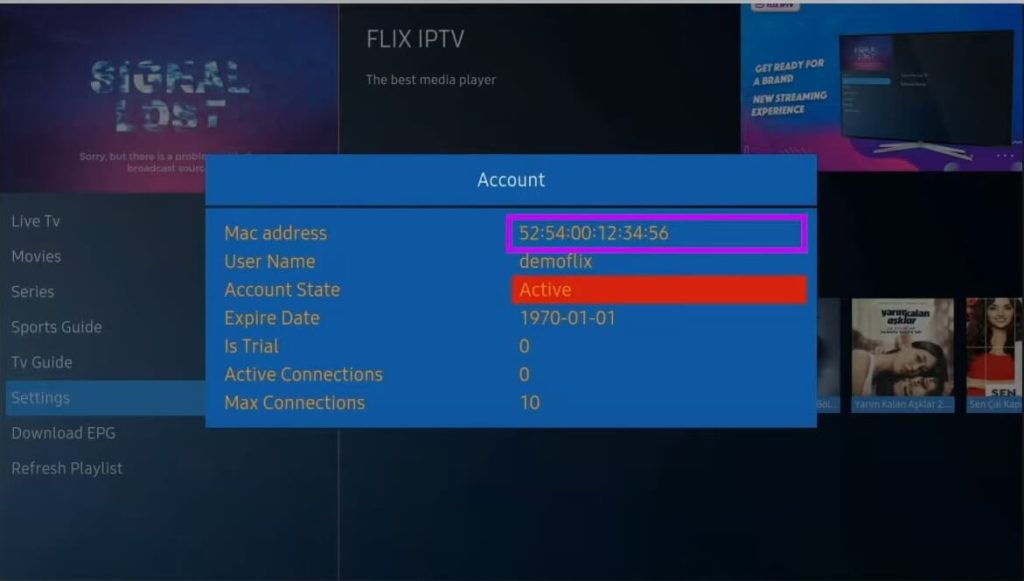
- Then, Open from this link on your Smartphone or Laptop: https://www.flixgo.eu/mylist

- Enter please the Mac address (from the application) and your m3u link (from the mail you receive or from Whatsapp) and then click on Send.
- Now, After finishing the setup process, Go back to your device, Restart the application, or Refresh the list on settings. And Enjoy watching. Note please that you can ask for a free trial of 24 Hours from SMARTTORE.
Flix IPTV is paid like all other applications, they offer you 7 days for free to try the application features. After that, you have to pay something like 7,99€ to activate it for life. Here is the link for payment: https://flixapp.tv/activation

2 Comments
Derrick
September 9, 2023The application couldn’t connect in downloader
admin
September 14, 2023contact us via email to help contact@smarttore.com