Overview
Room IPTV is an m3u application that combines advanced features, performance, ergonomy, and design for Tv, Android devices, Sitck… In this article, we will learn how to install and configure IPTV on Room IPTV applications on major devices.
PS: You can ask for a free trial if you don’t have one.
Features of Room IPTV
- You can make Multiple playlists.
- Subtitles and audio selection.
- Create and manage favorite playlist for channels, movies, or TV shows.
- Smart fast IPTV player for TVs, boxes, and mobile devices
- Free download of Room IPTV APK for Android.
How to Install Room IPTV on different devices
- Open App Store or Google Play.
- Type and search “Room IPTV” in the box.
- Click the Install button and wait for a moment to install the application.
How to install Room IPTV on Firestick :
If you have a Firestick, install the Downloader app to access the IPTV player.
- Go to Firestick main menu.
- Click the Search box and search for Downloader.
- Click the Download icon or button.
- Next, click the Settings icon.
- Go to My Fire TV >> Developer Options >> Install Unknown Apps >> Downloader >> and turn it on – Enable.
- Then, launch the downloader and enter the Room IPTV APK URL: smarttore.com/room.apk and Click GO.
How to add your IPTV Playlist on Room IPTV
- Launch the Room IPTV Application and wait a few seconds for the app to launch.

- On this screen please click on OK
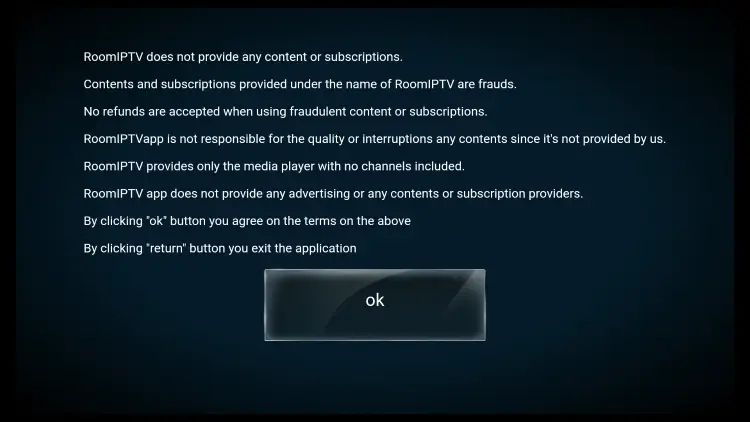
- To add a playlist from the home screen, on the bottom menu click Add Playlist. And then, Add Online.

- After opening your info, Write down your device id and device key.

- Enter your information on the room Iptv website (via your smartphone or your laptop).
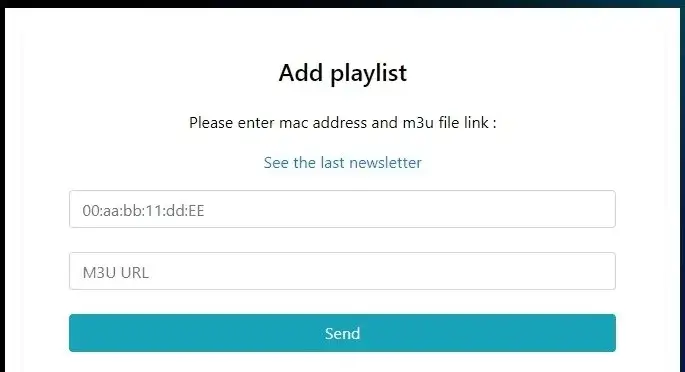
- With your Smartphone or your laptop or any internet browser, Open the Room IPTV Website Section Add Playlist, and follow the instructions provided by Room IPTV application to get started.

- That’s it! Installation of the Room IPTV player is now completed. All you have to do is to click OK, Refresh the playlists or restart the Application or the TV. Enjoy watching and don’t forget to thank your best provider :

Leave a Reply