how to setup Set IPTV
Set IPTV is a mobile app that allows users to stream television programming and video content over the internet. It offers a wide selection of channels, an electronic program guide, video on demand, multi-screen support, and customization options, and may include features like recording and social interaction. It is compatible with Android and iOS devices.
- Go to App Store. Enter Set IPTV
- Select the “Set IPTV” app. The application page will open.
- After entering the application page, click Download, and then click Install.
- Once installed, Open the SET IPTV application and you will find your MAC ADDRESS on the screen.


- Log in to the TV MAC * section by logging into the address https://cms.manage-setiptv.com/set.app on your computer or smart phone
- Enter any name (
- SMARTTORE.com.
- for example) Then, Enter M3U link you received from us to M3u URL * section.
- Click the Submit button above to complete the upload process.
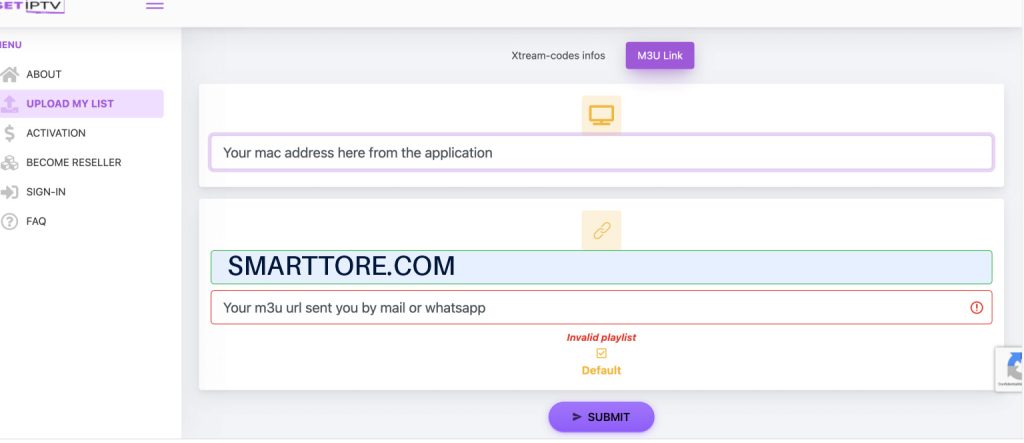
- Close and open the program, the installation process will be completed.
- Enjoy and thank SMARTTORE.

Leave a Reply